http://www.groovypost.com/howto/disable-windows-8-search-indexing/
If you’re using Windows 7 or the desktop view in Windows 8, press the Windows Key + R on your keyboard to open the Run dialog. Enter services.msc and click OK.
The Services window appears. Scroll down, right click on Windows Search and select Properties.
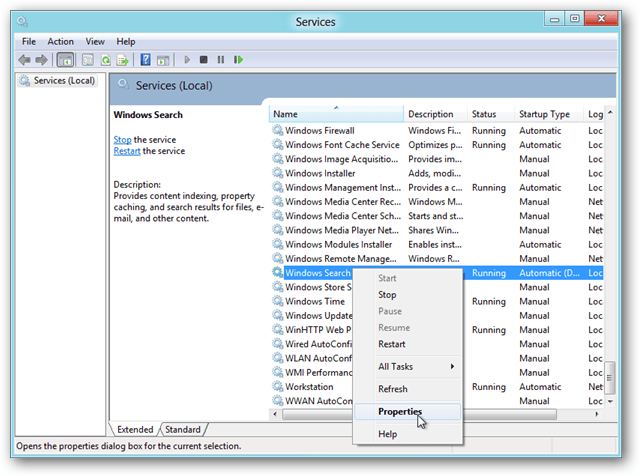
Stay on the General tab of the properties windows and change the Startup type entry to Disabled. Click OK to save changes and exit.
'Computer' 카테고리의 다른 글
| <Location> Directive - Apache HTTP Server (0) | 2013.12.17 |
|---|---|
| Classic Shell (0) | 2013.09.17 |
| arp 명령 (0) | 2013.08.24 |
| 마우스 우클릭 방지 풀기 (0) | 2013.08.19 |
| (Firefox) How can I permanently delete my bookmarks so that the "Restore" cannot restore them? (0) | 2013.08.02 |