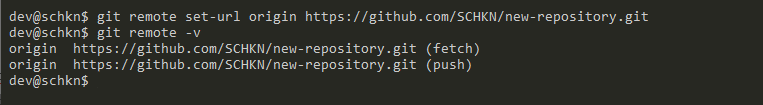Getting started with Tmux | Linuxize Ctrl+b c Create a new window (with shell) Ctrl+b w Choose window from a list Ctrl+b 0 Switch to window 0 (by number ) Ctrl+b , Rename the current window Ctrl+b % Split current pane horizontally into two panes Ctrl+b " Split current pane vertically into two panes Ctrl+b o Go to the next pane Ctrl+b ; Toggle between the current and previous pane Ctrl+b x Close ..